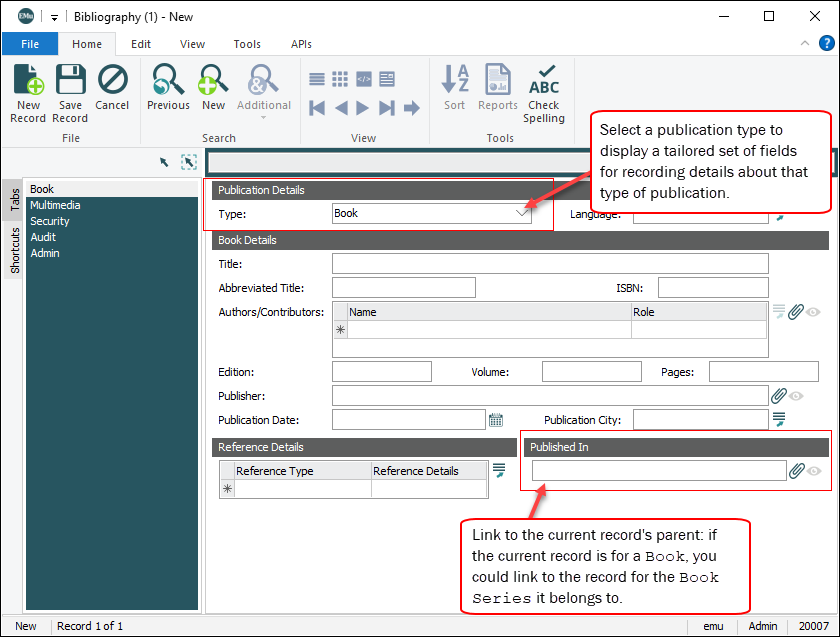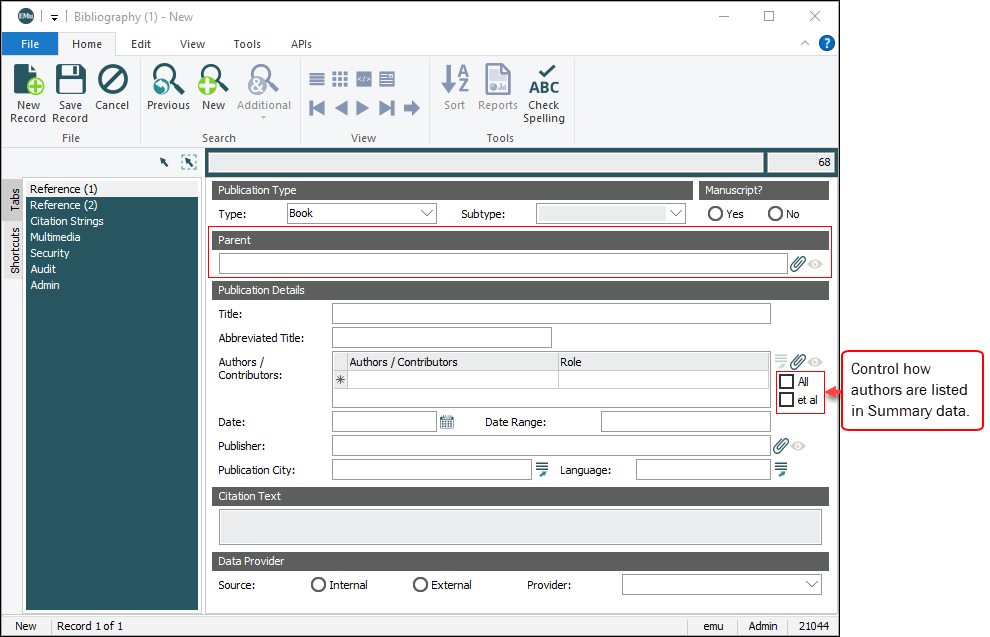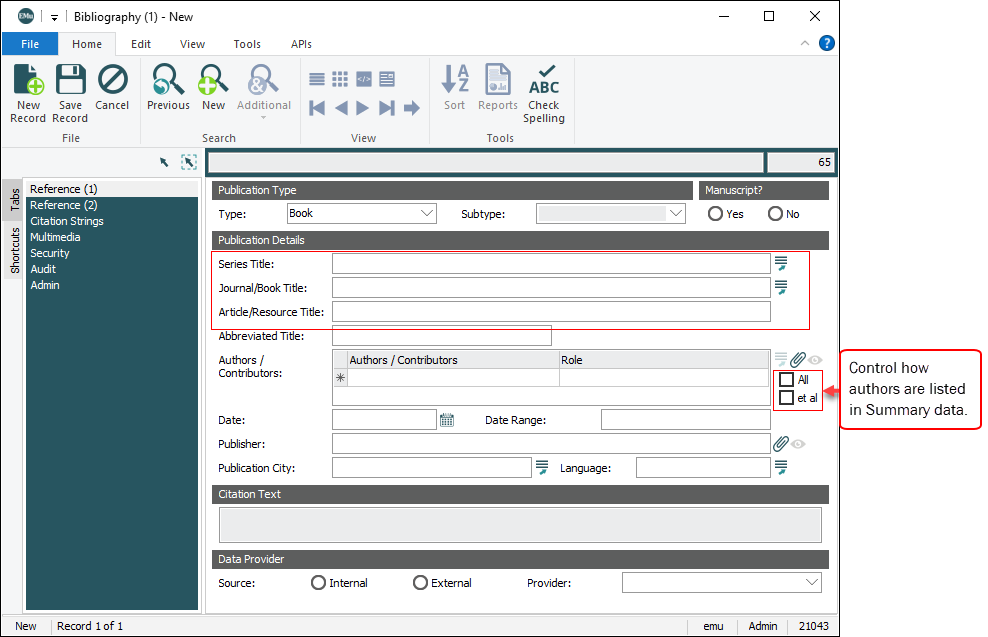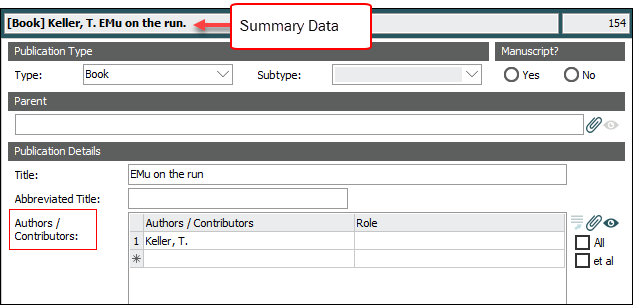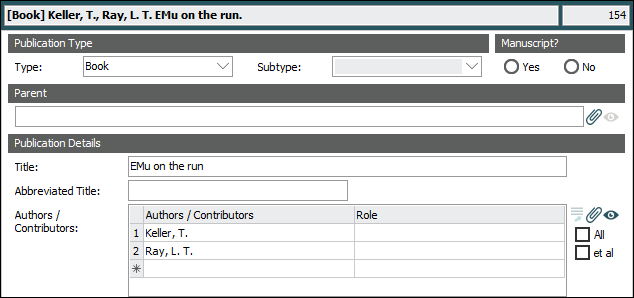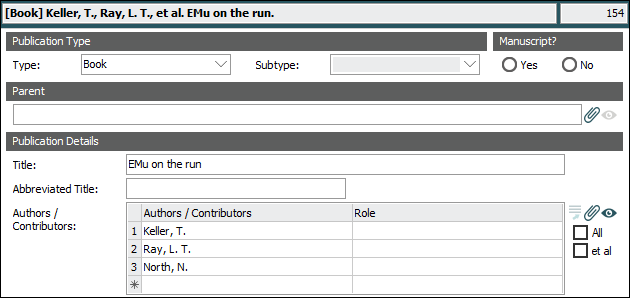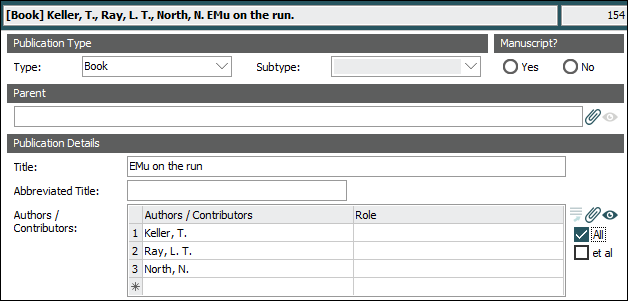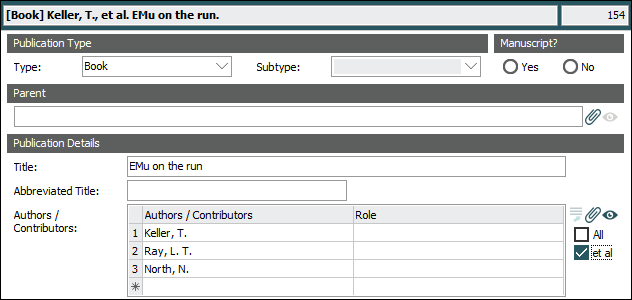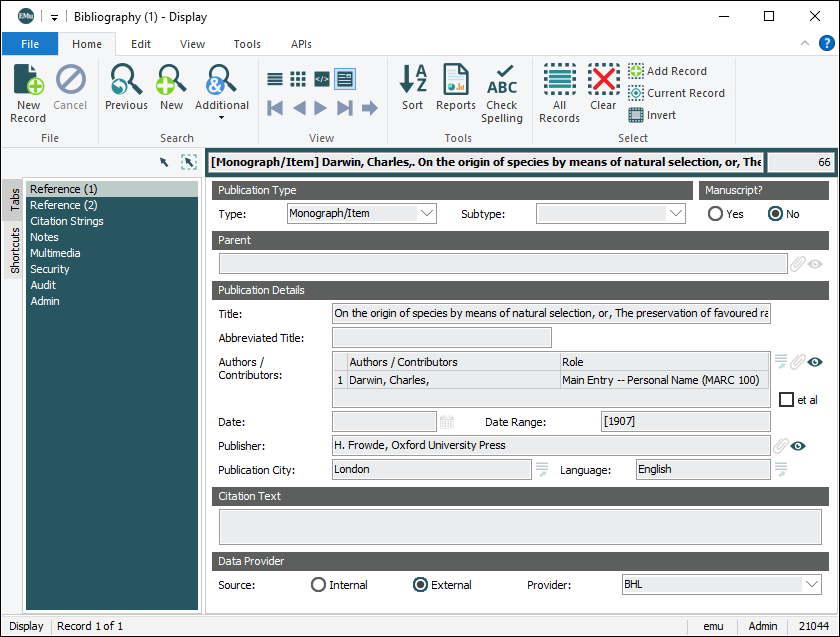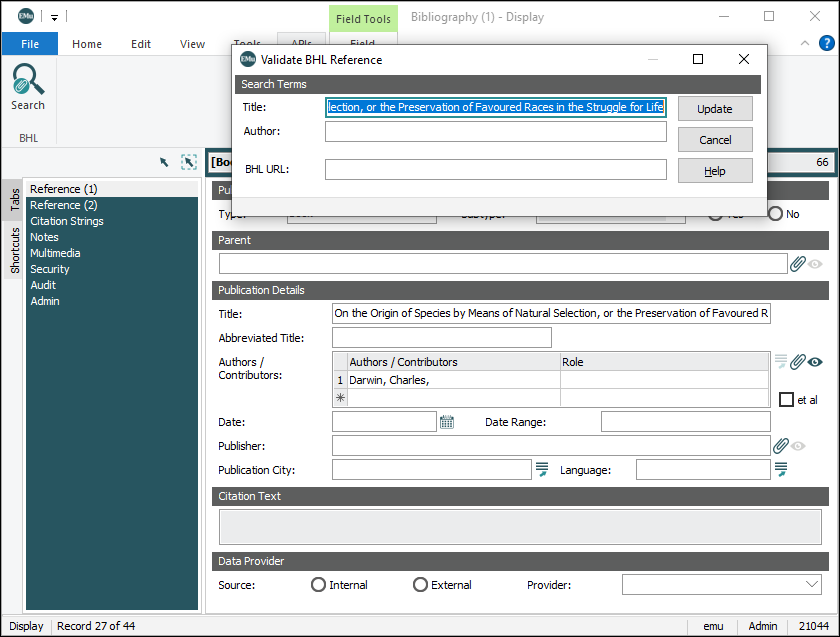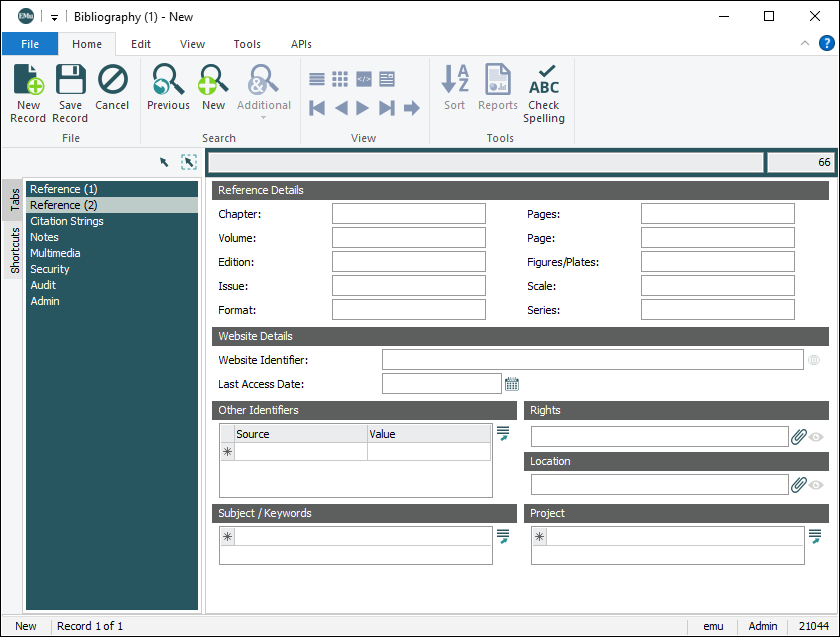When an institution adopts one of the new Bibliography models introduced with EMu 8, it is possible to populate records with bibliographic information drawn directly from the Biodiversity Heritage Library (BHL):
The Bibliography module is used to record bibliographic references. A Bibliography record may refer to any type of reference item, including:
- Article
- Book
- Book Series
- Exhibition Catalogue
- Chapter
- Citation
- Journal
- Thesis
- Electronic resource
- Manuscript
- Web site
A Bibliography record includes:
- Title, authors
- Bibliographic reference numbers
- Separate information for books (e.g. editors, publisher), journals (e.g. journal name, page numbers), theses (e.g. institution, department), etc.
Records in several modules, including the Catalogue, Parties, Narratives, Taxonomy, and Events modules can all attach to Bibliography records:
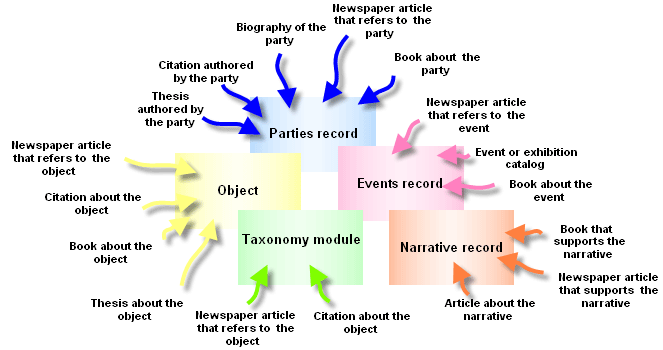
Tip: See How to attach a Taxonomy record to a Bibliography record for a demonstration of how Bibliography records are attached to a record in another module.
Bibliography module layouts
Prior to EMu 8.0 a single version of the Bibliography module was available. When recording details about a type of publication (Book, Article, Electronic, Series, Catalogue, Chapter, Citation, etc.) selecting an option from the Type: (Publication Details) drop list displays a tab with a tailored set of fields. Here we see the tab and fields for a Book:
A hierarchy of Bibliographic records can be constructed by attaching the current record![]() The record currently displayed in Details View or highlighted in List View (there is a faint dotted line around it). It is only possible to have one current record at a time. to a parent Bibliography record using the Published in attachment field
The record currently displayed in Details View or highlighted in List View (there is a faint dotted line around it). It is only possible to have one current record at a time. to a parent Bibliography record using the Published in attachment field![]() A field in a module that can be linked (attached) to a record in the same or another module. When an attachment has been made, the target record's Summary Data displays in the attachment field.; for example, if the current record is for a Book, you could link to the Bibliography record for the Book Series to which the book belongs.
A field in a module that can be linked (attached) to a record in the same or another module. When an attachment has been made, the target record's Summary Data displays in the attachment field.; for example, if the current record is for a Book, you could link to the Bibliography record for the Book Series to which the book belongs.
Bibliography records can be attached to each other in a hierarchy. A higher-level record must be created before a lower-level record can be attached to it. For example, a Book Series record must exist before a Book record can be attached.
The following diagram illustrates examples of hierarchies that can be created between Bibliography records:
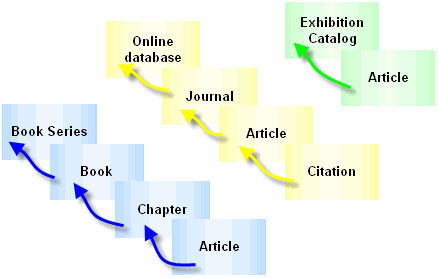
Two additional models for the Bibliography are available from EMu 8.0 onwards, one Hierarchical, the other Flat. Institutions already using the original Bibliography module can continue to do so, or they can adopt one of the new models.
The alternative Bibliography module: Hierarchical or Flat
Apart from the Reference (1) tab, the tabs used by the Hierarchical and Flat models are otherwise the same. As the names suggest, the difference between the two is in the ability to construct a hierarchy of Bibliography records. The Hierarchical model includes the Parent field, an attachment field![]() A field in a module that can be linked (attached) to a record in the same or another module. When an attachment has been made, the target record's Summary Data displays in the attachment field. used to link the current record
A field in a module that can be linked (attached) to a record in the same or another module. When an attachment has been made, the target record's Summary Data displays in the attachment field. used to link the current record![]() The record currently displayed in Details View or highlighted in List View (there is a faint dotted line around it). It is only possible to have one current record at a time. to a parent Bibliography record (if the current record is for an article, you could link to a record for the journal in which the article is published, for instance). This allows a hierarchy of Bibliography records to be constructed:
The record currently displayed in Details View or highlighted in List View (there is a faint dotted line around it). It is only possible to have one current record at a time. to a parent Bibliography record (if the current record is for an article, you could link to a record for the journal in which the article is published, for instance). This allows a hierarchy of Bibliography records to be constructed:
The Flat model does not allow for construction of a hierarchy of Bibliography records, but does provide Lookup Lists![]() Also known as a Pick List or Authority List, a Lookup List is a list of the values that have either been used or are suggested for use in a field. Rather than keying a value into the field, it is possible to pick a value from the Lookup List; the selected value will populate the field. for referencing other titles:
Also known as a Pick List or Authority List, a Lookup List is a list of the values that have either been used or are suggested for use in a field. Rather than keying a value into the field, it is possible to pick a value from the Lookup List; the selected value will populate the field. for referencing other titles:
By default, authors / contributors listed in the Authors / Contributors table are included in Summary Data![]() Every record has a Summary Data field. Summary Data is a combination of key data in a record (taken from one or more fields). In Details View the current record's Summary Data displays beneath the Ribbon. A target record's Summary Data displays in an attachment field when an attachment has been made. Which field or combination of fields in a module is used to make up Summary Data can be specified by each institution (and implemented by Axiell developers). based on the following rules:
Every record has a Summary Data field. Summary Data is a combination of key data in a record (taken from one or more fields). In Details View the current record's Summary Data displays beneath the Ribbon. A target record's Summary Data displays in an attachment field when an attachment has been made. Which field or combination of fields in a module is used to make up Summary Data can be specified by each institution (and implemented by Axiell developers). based on the following rules:
|
# of authors |
Behaviour |
|---|---|
|
One |
Include the author / contributor: |
|
Two |
Include both, separated by a comma: |
|
Three or more |
Include the first two separated by commas and add et al.: |
This behaviour can be overridden with either the All or et al checkbox:
|
Checkbox |
Behaviour |
|---|---|
|
All |
All authors / contributors are included in the Summary Data separated by commas: |
|
et al |
Only the first listed author / contributor is included, followed by et al: |
Adopting one of the new models also provides the option to populate records with bibliographic information drawn directly from the Biodiversity Heritage Library (BHL); in this case, BHL data on the Reference (1), Reference (2) and Citation Strings tabs will be read-only and updated if changes are made to the data held by BHL.
Populating a record with BHL information is possible:
- when creating a new record;
-AND-
- in Display or Edit mode
 One of four possible module states (modes of operation): Search, View, New, Edit. if the current record has not previously been populated with BHL data.
One of four possible module states (modes of operation): Search, View, New, Edit. if the current record has not previously been populated with BHL data.
To search the BHL database:
-
Select the Search option on the APIs tab of the Ribbon:
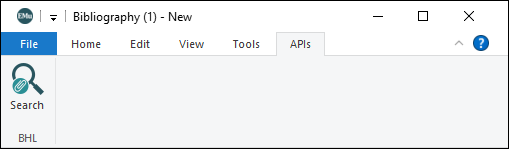
The Validate BHL Reference box displays:
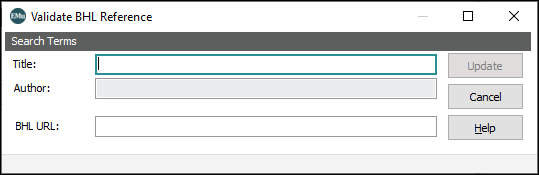
- Enter either:
- A title; the Author field will become active and can be used to refine the search by specifying an author.
-OR-
- The BHL URL, if known.
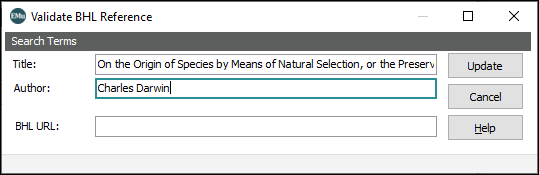
- A title; the Author field will become active and can be used to refine the search by specifying an author.
-
Click Update.
If a single match is found, the Bibliography record is populated with data from BHL.
If more than one match is found one of two windows will display, depending on how much information is available:
-
If publisher information is available along with title information, an expanded list displays:
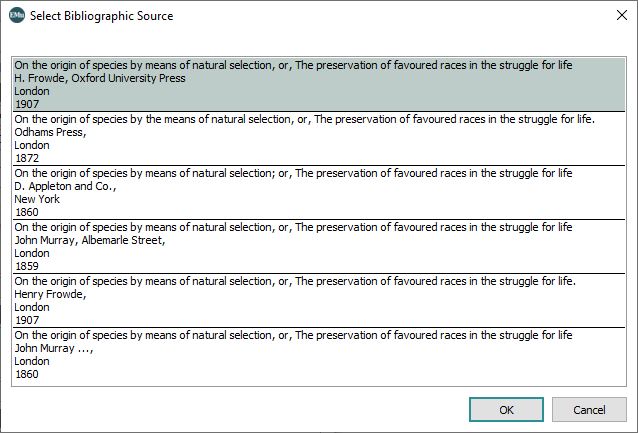
-
If only title information is available, a list of titles is presented:
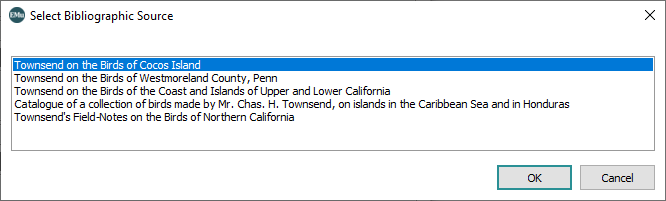
-
-
In either case, select a title in the list to populate the current record with data from BHL.
Tip: You may be asked to confirm the addition of new values to one or more Lookup Lists
 Also known as a Pick List or Authority List, a Lookup List is a list of the values that have either been used or are suggested for use in a field. Rather than keying a value into the field, it is possible to pick a value from the Lookup List; the selected value will populate the field..
Also known as a Pick List or Authority List, a Lookup List is a list of the values that have either been used or are suggested for use in a field. Rather than keying a value into the field, it is possible to pick a value from the Lookup List; the selected value will populate the field..BHL data will populate the Reference (1), Reference (2) and Citations Strings tabs, which will become read-only and the record will automatically be saved:
Notes:
- If BHL data changes, the data in your EMu record will update.
- Source: (Data Provider) on the Reference (1) tab will be set to External, with Provider set to
BHL.
If the current record has not previously been populated with BHL data, it is possible to update the record with data from BHL.
In Display or Edit mode![]() One of four possible module states (modes of operation): Search, View, New, Edit.:
One of four possible module states (modes of operation): Search, View, New, Edit.:
-
Select the Search option on the APIs tab of the Ribbon:
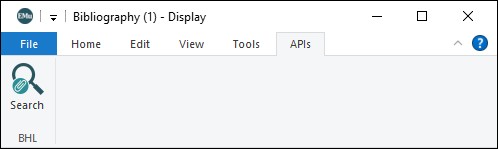
The Validate BHL Reference box displays and the Title field is auto-populated with the title from the current record:
Tip: You could add author details to the Author field.
-
Click Update.
If a single match is found, the Bibliography record is populated with data from BHL.
If more than one match is found one of two windows will display, depending on how much information is available:
-
If publisher information is available along with title information, an expanded list displays:
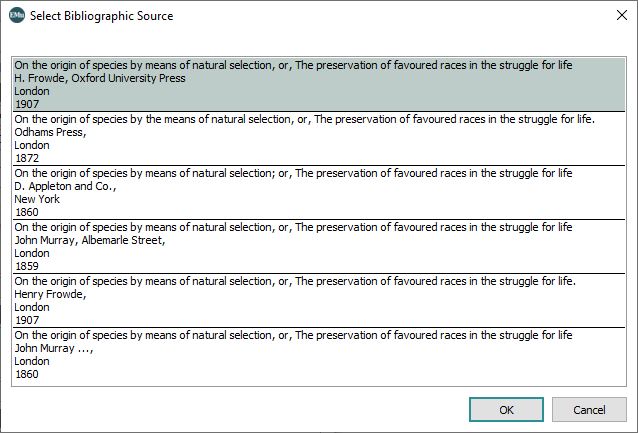
-
If only title information is available, a list of titles is presented:
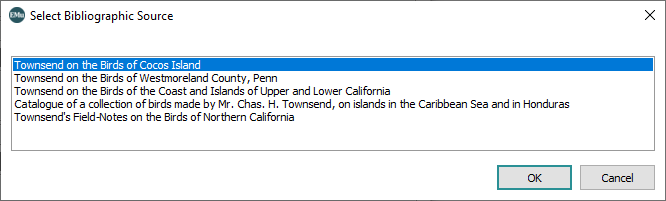
-
-
In either case, select a title in the list to populate the current record with data from BHL.
Tip: You may be asked to confirm the addition of new values to one or more Lookup Lists
 Also known as a Pick List or Authority List, a Lookup List is a list of the values that have either been used or are suggested for use in a field. Rather than keying a value into the field, it is possible to pick a value from the Lookup List; the selected value will populate the field..
Also known as a Pick List or Authority List, a Lookup List is a list of the values that have either been used or are suggested for use in a field. Rather than keying a value into the field, it is possible to pick a value from the Lookup List; the selected value will populate the field..BHL data will populate the Reference (1), Reference (2) and Citations Strings tabs:
The record is NOT saved automatically.
-
Review the changes and:
-
Select Cancel on the Home tab of the Ribbon to reject the BHL data
-OR-
-
Save the record (
CTRL+S) to accept the BHL data.
If you accept the BHL data:
- The Reference (1), Reference (2) and Citations Strings tabs will become read-only.
- The data in your EMu record will update when the BHL data changes.
- Source: (Data Provider) on the Reference (1) tab will be set to External, with Provider set to
BHL.
-
Note: As every institution is able to customize EMu to suit its requirements, there are many different versions of EMu. Even where institutions have the same modules, the tabs included in each instance of the module may be different; and even where institutions have tabs with the same name, the fields on those tabs may be different. For that reason this section only provides a general description of modules.
| Tab | Description |
|---|---|
|
Book, Article, Electronic (Aerial photograph, Archived Resource), Series (Book Series), Catalogue, Chapter, Citation, etc. |
Prior to EMu 8.0 a single version of the Bibliography module was available. When recording details about a type of publication (Book, Article, Electronic, Series, Catalogue, Chapter, Citation, etc.) selecting an option from the Type: (Publication Details) drop list displays a tab with a tailored set of fields. Here we see the tab and fields for a Book: A hierarchy of Bibliographic records can be constructed by attaching the current record |
|
Reference (2) |
Available in the Hierarchical and Flat versions of the Bibliography module details above): |
|
Citation Strings |
Available in the Hierarchical and Flat versions of the Bibliography module details above): |
|
Notes |
See Notes tab for details. |
|
Multimedia |
See Multimedia tab for details. |
|
Security |
See Security tab for details. |
|
Audit |
See Audit tab for details. |
|
Admin |
See Admin tab for details. |